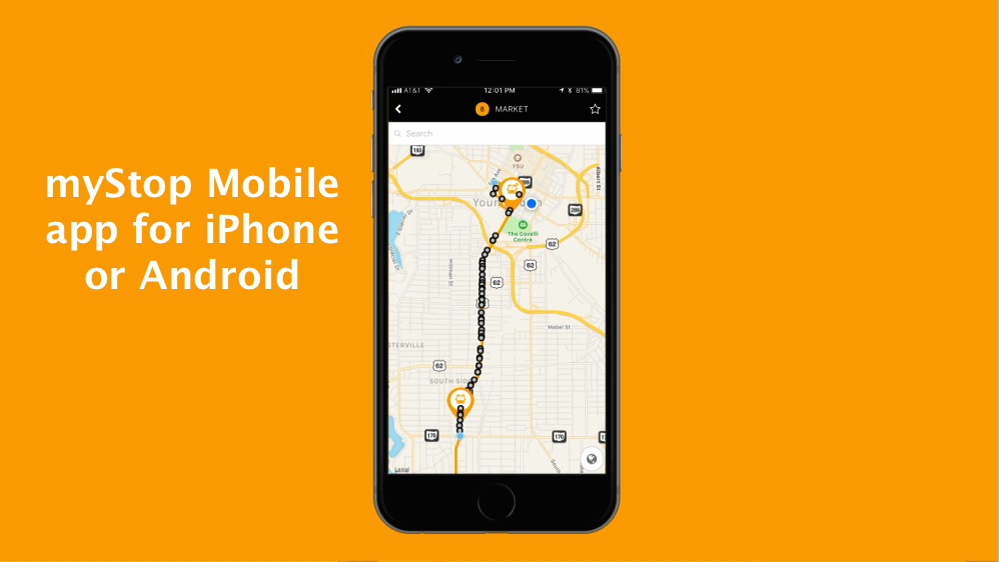New myStop Mobile App Helps You Track Buses, Plan Your Trips
Thanks to amazing new technology introduced by WRTA, our riders are now able to track every bus in our system, plan trips in advance down to the minute, and even receive text messages telling them their bus is minutes away from their stop.
The free myStop Mobile smartphone app makes all of this possible — and more! Here is what you can do with this app:
- Track your bus
You’ll never have to wonder “Where is my bus?” The myStop Mobile app has maps for every fixed route. You’ll see the exact location of the WRTA bus(es) on that route in real time — and the location updates every minute, so you’ll actually see the bus move from stop to stop. Click on any stop along the route, and you can see when the next bus is due to arrive at that stop. Other information available includes the most recent stop the bus has passed, whether it’s running on time or late, and the number of passengers on board at that moment. - Plan your trip in advance
Enter your current location and the destination you want to reach. Trip Planner will return the route number of the bus that will go to that destination and the times it will next arrive at your departure point. If more than one route is necessary and you need to transfer at Federal Station, this will also be shown, with a clear indication of the new bus’s route number and when it will depart. - Receive a text message when your bus is near
Tell the myStop Mobile app the route you’re planning to travel (inbound or outbound), the stop nearest you and the amount of advance notice you want to receive. You’ll get a text or an email to let you know your bus will arrive soon.
Go to the iPhone App Store or Google Play for Android to download the free myStop Mobile App. You can also find all of these same myStop services right on the home page of the WRTA website.